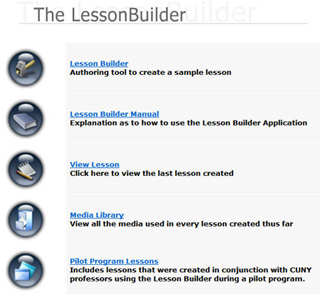 |
| PROJECT NUMBER: 01 |
|
INSTRUCTOR(S):
G. Albright, R. Vacca, S. Cohen, Baruch College, CUNY
|
TITLE:
LessonBuilder
|
PROJECT DESCRIPTION:
An interactive multimedia package that is specifically designed to assist faculty and students, with minimal computing experience, in authoring web-based lessons. |
DISCIPLINE:
Teacher Education
|
|
|
SUBJECT AREA:
Cross Discipline |
GRADE-LEVEL:
Undergraduate |
INSTRUCTIONAL
GOAL: (competency that students should be able to demonstrate
upon completion
of the entire unit)
This project is designed to give students and faculty an understanding (and competency) of the impact that a multimedia authoring tool can have in education. A template is provided in which a lesson can be created giving the user hands on experience.
|
PERFORMANCE
OBJECTIVE: (use an action verb in a description of a measurable
outcome)
The objective is to demonstrate that individuals with little computer experience can create a multimedia lesson and in doing so gain an understanding of the potential impact of these types of tools.
|
RATIONALE:
(brief justification -- why you feel the students need to
learn this topic)
While PowerPoint is commonly used today, multimedia authoring software is the next generation presentation tool and will eventually be fully integrated into teaching. It is vital that faculty and students understand its possibilities.
|
LESSON
CONTENT: (what is to be taught)
By giving students and faculty the opportunity to create their own multimedia lesson, and to view the pilot project lessons created by others, one will understand the advantages and potential in integrating this type of environment in the classroom.
|
INSTRUCTIONAL
PROCEDURES:
a. Focusing event (something to get the students' attention):
The pilot projects provided as well as the authoring tool will get the attention of interested users. |
b. Teaching procedures (methods you will use):
Self paced text instructions are provided to walk the user through developing their own multimedia lesson. |
c. Formative check (progress checks throughout the module):
User will be notified if there is an error and will direct them accordingly. |
d.
Student Participation (how you will get the students
to participate):
In utilizing the authoring tool studetns and faculty are automatically participating. |
e. Closure (how you will end the module):
The creation of their own lesson is the end product and provides closure. |
|
EVALUATION
PROCEDURES: (how you will measure outcomes to determine if
the material has been
learned)
Outcome measures involve documenting the use of the authoring tool, including ease of text creation, uploading files, using material from the media library, and measuring the impact of integrating multimedia lessons in teaching and learning.
|
MAJOR
TECHNOLOGY:
Director
|
OTHER
REQUIRED TECHNOLOGY: (what students will need in order to experience
this module online--plugins, viewers,
etc.)
Shockwave and high bandwidth Internet access |
CONTACT
INFORMATION:
| First
Name: G. |
Last
Name: Albright |
| Email
Address: Glenn_Albright@Baruch.cuny.edu |
Phone: |
|
ABSTRACT:
The lesson builder is a multimedia authoring tool that demonstrates the next generation of presentation software that is available for faculty and students to use. By integrating content with audio files and various types of media selected from a media library, authors can build their own lesson. The pilot projects provide the user with excellent examples of the end products that authoring tools can deliver and thus should be viewed. Our hope is to demonstrate the feasibility of utilizing these tools in the classroom to facilitate pedagogical delivery in meeting educational competencies. |